Settings
Frontend Event Capture Settings
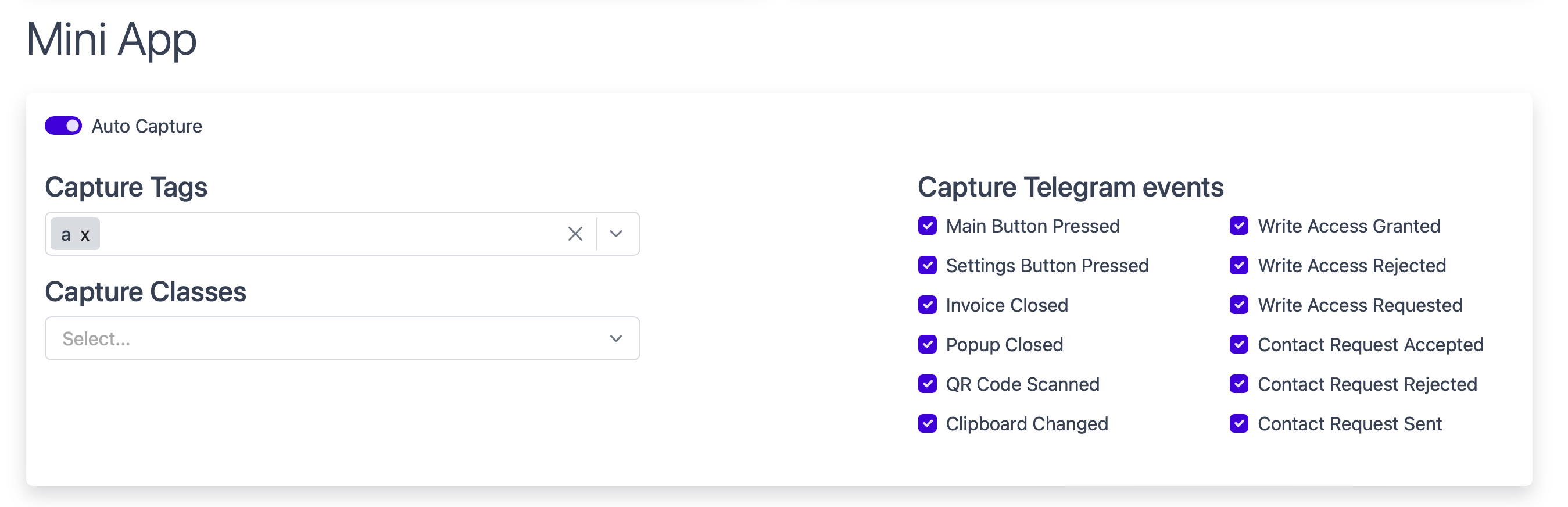
| Variable | Description |
|---|---|
| Auto Capture | With Auto Capture toggled on, our system will automatically track all predefined events within your app. This feature is designed to save you time and effort in setting up event tracking. |
| Capture Tags | This setting allows you to specify HTML tags that, when interacted with by a user, will trigger event logs. For instance, adding 'a' as a tag will ensure that all clicks on anchor tags are captured. |
| Capture Classes | Similar to Capture Tags, this option allows for the capture of events based on the CSS class of the HTML elements. Simply enter the class names to start tracking interactions with those elements. |
| Capture Telegram Events | A specialized set of checkboxes enables you to capture specific Telegram-related events, such as: — Main Button Pressed: Tracks when users press the main action button. — Settings Button Pressed: Monitors interactions with the settings button. — Invoice Closed: Logs when a user closes an invoice. — Popup Closed: Captures when popups are closed. — QR Code Scanned: Detects when a user scans a QR code. — Clipboard Changed: Observes when the clipboard content is altered. — Write Access Granted/Rejected/Requested: Monitors the status of write permissions. — Contact Request Accepted/Rejected/Sent: Tracks user responses to contact requests. |
Telegram Event Capture Settings
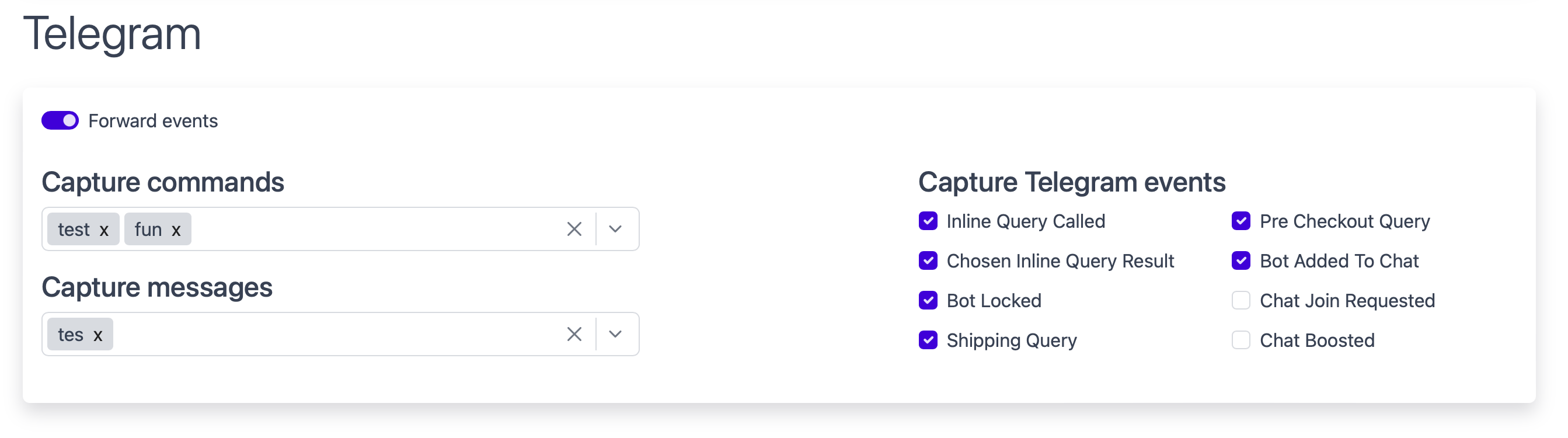
| Variable | Description |
|---|---|
| Forward Events | Toggle on the "Forward Events" switch to enable the automatic forwarding of selected events to your analytics dashboard. This allows you to passively collect data without manual intervention, ensuring you don't miss any important user interactions. |
| Capture Commands | Define specific Telegram commands that, when used by users, should be logged. For example, adding "test" or "fun" to this list means any usage of these commands within your app will be captured and analyzed, giving you insight into popular features or commands. |
| Capture Messages | Similarly, you can specify keywords or phrases in user messages that you want to track. By monitoring certain messages, you can gain an understanding of common feedback, questions, or issues users may have. |
| Capture Telegram Events | Select from a variety of predefined Telegram-related events to monitor within your app: — Inline Query Called: Track when users perform inline queries. — Chosen Inline Query Result: Monitor which inline query results are being selected. — Bot Locked: Log instances when the bot is locked. — Shipping Query: Keep track of shipping queries for e-commerce functionalities. — Pre-checkout Query: Record when users reach the pre-checkout stage. — Bot Added To Chat: Capture events when your bot is added to chats. — Chat Join Requested: Optional logging for when users request to join chats. — Chat Boosted: If available, log when your chat is boosted for more visibility. |
Updated over 1 year ago
